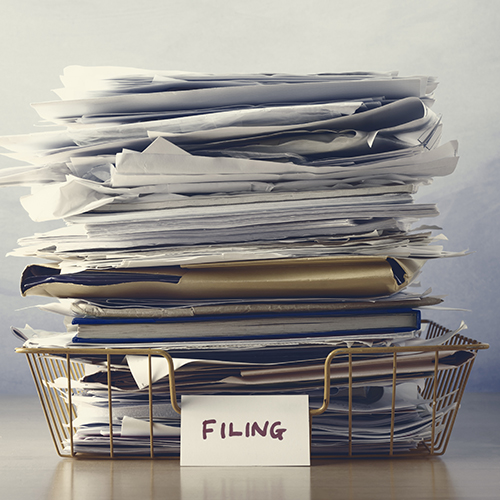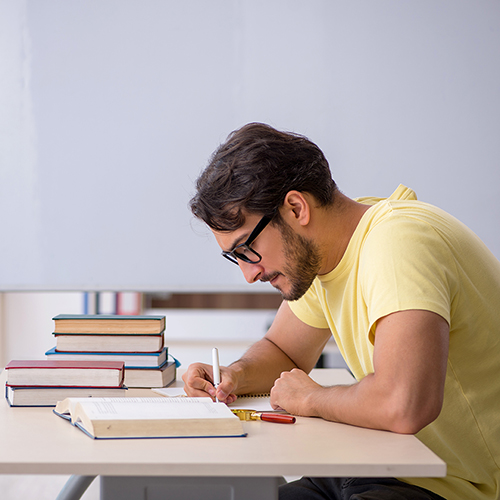How does an ergonomic mouse help reduce strain?
Not just for those already experiencing wrist or arm strain, everyone can use an ergonomic mouse as a comfortable way of navigating around your computer screen.
What is a mouse used for?
A computer mouse is a handheld pointing device placed on a flat surface to move a cursor around a computer screen for easy navigation or design work around the screen.
History of the mouse
The earliest mouse appeared in 1968 and invented by American engineer Douglas Engelbart. The original designs had a cord connecting the mouse to the computer, and had a resemblance to the rodents’ tail, hence the name. The mouse was developed for consumer use and by the late 1970’s and early 80’s many computers including Xerox, Apple Macintosh and Microsoft were sold with a mouse.
By the early 1990’s it was clear that revisions were needed in the design. Little had really changed since the earliest 1960’s models and repetitive usage was causing pain, discomfort and even injury to users. Jack Lo’s ergonomic invention and patent was the first upright mouse designed for the arm to be situated in a handshake position, reducing strain, wrist joint pain and tightness in the forearm. The vertical ergonomic mouse shifts the position of the hand and helps to prevent pain in the shoulders, lower arms, and hands.
Conditions caused by improper mouse use
Carpal Tunnel Syndrome
Causes tingling and numbing of the hand and fingers due to compression of the median nerve. It is often caused by repetitive movements.
Repetitive Strain Injury (RSI)
Is associated with pain and impairment of the tendon and muscles in the wrist due to repetitive movements.
Mouse Arm Syndrome
Affects muscles in the hands and forearms. Tingling, aches, pain, stiffness and loss of flexibility.
Types of ergonomic mouse to reduce strain
Vertical Mouse
A vertical mouse is simply a conventional mouse turned 90 degrees so no twisting of the arm and less bend in the wrist. It can take a bit of getting used to, especially when trying to click on smaller icons, but offers comfortable repetitive use.
Roll Bar Mouse
Avoids shifting your hand to the side of your PC every time you use your mouse. A roll bar mouse sits in front of your keyboard to help keep your arms and hands in a more natural position. Many have built-in arm rests for enhanced comfort and acts as a more comfortable way of using the pad on your laptop.
Trackball Mouse
With side mounted buttons to help prevent hand cramps, the trackball mouse features a large ball for moving the cursor with your thumb, making manoeuvring comfortable for your hand. These mice only require a small surface area so ideal for travelling on planes or trains.
How to choose the right ergonomic mouse for you
- Consider how much you use the mouse each day. Think about what part of yours of your hand, wrist or arm are experiencing pain. If you have wrist pain, a vertical mouse will be good for you.
- If you are struggling with shoulder pain, a trackball might be the best solution.
- Consider whether the mouse is suitable for left handers, some models are ambidextrous
Use other ergonomic accessories
Whilst an ergonomic mouse is not a magic cure for discomfort in your arm, shoulder or wrist, it can help ease your body into a more natural position. Don’t forget other accessories that could help, such as a wrist rest and gel mouse pad, ergonomic keyboard and ergonomic foot rests. Ensure your desk is set up correctly by carrying out a Display Screen Assessment and seek out products to help you stay comfortable whilst working at a desk. If you need advice as to which ergonomic mouse is best for you, contact our friendly team for a discussion. We will guide you through the range of ergonomic products available from our extensive range.
Latest Articles to hit the hub

Deposit Return Scheme is now live!
When you buy a drink in a container with the Re-turn logo...
07th June 2024
Read More
Why hydration is essential for productivity
Quench your thirst this summer...
15th June 2023
Read More
The best modern desk lamps for your workspace
Lighten up during darker days...
25th October 2022
Read More
Prepare your workplace for the winter
It's never to early to plan ahead...
19th October 2022
Read More
How to create privacy in the open plan office
Find a quiet space to work...
11th October 2022
Read More
How Pukka teas support workplace wellness
A blend to suit every time of day...
27 September 2022
Read More
5 easy ways to keep active at work
For healthier and productive working...
20th September 2022
Read More
Our back to School Stationery ideas
All you need to prepare for September...
16th August 2022
Read More
5 Suprising green facts about paper
How paper production is sustainable...
10th August 2022
Read More
How to make office recycling more successful
Our tips for a sustainable office...
24th July 2022
Read More
How can an air purifier help your hay fever?
Enjoy pollen-free air this summer...
11th July 2022
Read More
Healthy posture for workplace wellness
Ergonomics for comfort and wellbeing...
27th June 2022
Read More
Check out our neat office storage ideas
Practical and useful ideas for your workspace...
12th April 2022
Read More
How we're striving for carbon reduction
Our sustainable business practices...
28th March 2022
Read More
The road to carbon neutral furniture
Promoting more sustainable production...
16th March 2022
Read More
5 Reasons to choose worktables
Discover the most versatile and modern desk ...
8th February 2022
Read More
The best coffee machine for your workplace
Check out our suggestions for the perfect brew...
27th January 2022
Read More
How to ward off those winter germs
Read our simple tips for a healthier season...
20th January 2021
Read More
Why Choose Eco-friendly Stationery?
Discover why eco is the way to go...
13th January 2022
Read More
Merry Christmas and 2021 wrapped up!
Goodbye 2021 and we look forward to 2022...
13th December 2021
Read More
Our top 5 best office shredders
Find the right shredder for your office, large or small...
6th December 2021
Read More
Our favourite office desk accessories
Our top picks to cheer up the dreariest of desktops...
30th November 2021
Read More
How to have a more eco-friendly Christmas
Check out our sustainable gift ideas...
24th November 2021
Read More
What are the benefits of a recliner chair?
Find out the health benefits of relaxing in a recliner...
12th November 2021
Read More
What is the best small office desk?
Find the right desk for even the smallest of spaces...
2nd November 2021
Read More
Be safe and seen with high vis workwear
Discover how to protect yourself in winter...
26th October 2021
Read More
Planning for 2022 with our range of planners
Our reasons to hoose a paper diary or planner...
12th October 2021
Read More
How to find the right home office chair for you
Read our useful suggestions for comfort and ergonomics...
6th October 2021
Read More
What is the best face covering for you?
Discover the right face covering for your requirements...
2nd October 2021
Read More
10 Reasons to support your local supplier
Support your local supplier to help the economy...
27th September 2021
Read More
How can you reduce your carbon footprint?
Looking for ways to become a more sustainable business...?
20th September 2021
Read More
What is the best all in one printer?
Looking for a convenient way to print, copy and scan documents?...
16th September 2021
Read More
What are antimicrobial products?
Antimicrobial products for the workplace to help fight viruses...
7th September 2021
Read More
Outdoor Seating ideas for the Workplace
Many of us have been renovating and reviving our outside spaces...
10th August 2021
Read More
Top tips for an ergonomic desk set up
Avoid strain and injury and become healthier and happier...
21st July 2021
Read More
How does an ergonomic mouse help reduce strain?
Not just for those already experiencing wrist or arm strain...
6th July 2021
Read More
2021 EU Enterprise Awards
Winning the Best Office Supplies Company 2021 & Embracing Change Award for Business Resilience!
22nd June 2021
Read More
What is a Sit Stand Desk & Why
You may have heard of a sit stand desk, but do you know why they are so good for you?
8th June 2021
Read More
10 Tips for Return to the Office
If you haven’t already thought about it, here are 10 things to consider after over a year away
25th May 2021
Read More
Planning for the World of Hybrid Working
Hybrid working offers huge benefits if managed well and can create a happier, healthier workforce